
ROM တင္ျပီးရင္ ရလာမယ့္ ပံုစံေလးပါ...။

ကြ်န္ေတာ္ လက္ရွိသံုးေနတဲ့ Galaxy Win အတြက္ Custom Rom ေလးပါ
ၾကိဳက္တယ္ဆိုရင္ေတာ့ လိုအပ္တာေတြကို Download ခ်လိုက္ပါ...။
CWM ကေန သြင္းရမွာေနာ္... သင့္ရဲ႕ လိုအပ္တဲ့ အေရးၾကီး Data ေတြကို Backup ယူထားဖို႔လည္းမေမ့ပါနဲ႕....။
ကြ်န္ေတ္ာ တိုက္ရိုက္လင္ခ့္ကေနျပီး... ခ်ေပးထားတာေနာ္...။
သူရဲ႕ Official Website မွာလည္းသြားေလ့လာလို႔ရတယ္...။
နားမလည္ဘူးဆိုရင္ေတာ့ ကြ်န္ေတာ္ ခ်မ္းေျမ့ေမာင္ ဆီသို႕ Comment သို႔ဟုတ္ Mail ကေနျပီး... အေၾကာင္းၾကားႏိုင္ပါတယ္...
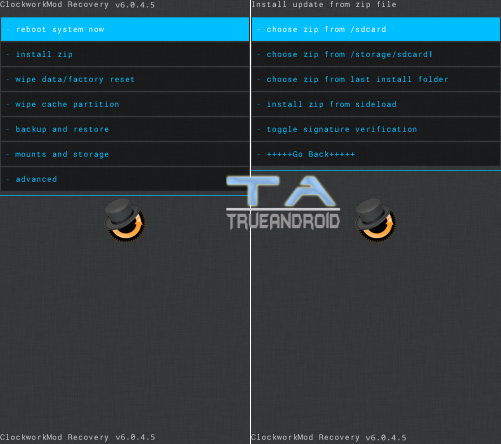
CWM ေနာက္ဆံုး Version တြင္ထူးျခားပါဝင္လာေသာ Feature မ်ားမွာ ေအာက္ပါအတိုင္းျဖစ္ပါသည္။
- Prevent scroll drifting in swipe recovery
- minui: Allow devices to blank/unblank using LCD backlight
- verifier: update to support certificates using SHA-256
- Start healthd in recovery
- copy logs to cache more aggressively
- fix adb secure in recovery
- fix mounting vold managed partitions
- menu fixes
- Add option: quick install from last location
- cleanup code
- allow clean reboots
- Do data/media checks first in format_device()
- Add support for performance control
- Define paths for recovery settings files in a separate header
- su: Update for latest su daemon compatibility
- install: Support downgrade scenarios
- install: Fix possible overflow condition in the updater “scanner”
- correctly mount tmpfs as /tmp in recovery
- Use cat for adb backup
- Fix up bu restore
- New mount/format capabilities function for Mounts menu
- Enable perf mode only in tar(.gz) compress/extract wrappers
- Do not use performance mode during package install
- Fix mkfs.f2fs calling in roots
- Fix recovery reboot command by adding the init sys.powerctl property
- **All said feature may not work since its an unofficial build.
လုပ္ေဆာင္ရမည့္အခ်က္မ်ား
1. Backup your device data. You can follow our ultimate backup guide. [Optional]
2. Make sure your device have at least 60% battery power. You can install an app like Battery Percentage on your Android device to check it easily.
3. You already have USB Driver Installed for Galaxy Grand Quattro GT-I8552 in your PC. [Download USB Drivers]
4. Make sure USB Debugging is enabled otherwise you won’t able to transfer file between PC and Galaxy Grand Quattro GT-I8552. [Guide].
If you done everything that we mentioned above then you are ready to follow step-by-step guide on how to install ClockworkMod Recovery 6.0.4.5 on Galaxy Grand Quattro GT-I8552.
File Required(Download by clicking on it)
Backup လုပ္နည္းမသိရင္ "ဒီမွာ" သြားၾကည့္ပါ...။
လိုအပ္တဲ့ ဖိုင္မ်ား Download ခ်ရန္
ပိုစ့္တင္သူ ( ::: ခ်မ္းေျမ့ေမာင္ ::: )
CHAN LAY (MCMM)
www.chanmyaemaung.net
 Time in Rangoon
Time in Rangoon 









0 comments:
Post a Comment